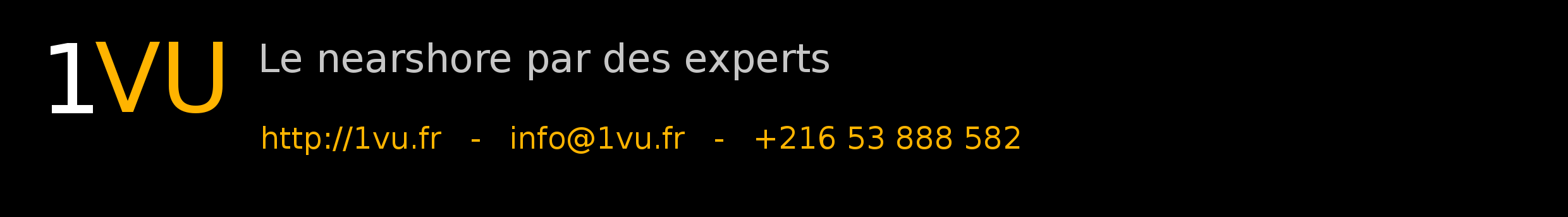
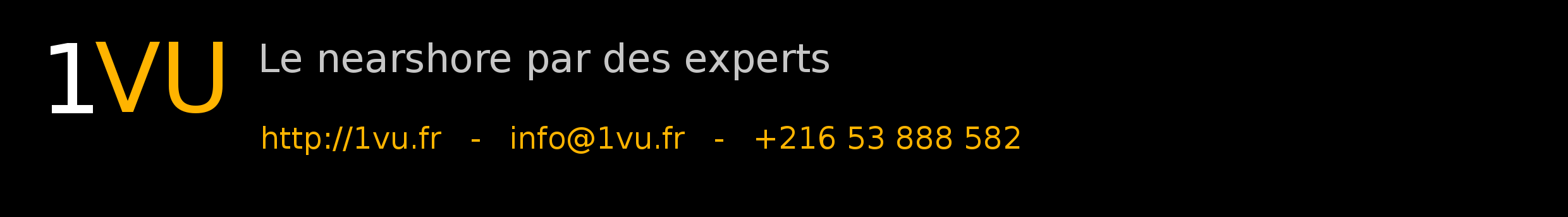
Advanced Suggest and Select Box :The DefaultIconedSuggestBox is built to support these features:
|
|
Test the Suggest box here and play with the options on the right: |
Options: |
| I chose some of my preferred Google chrome extentions to fill the values of this list. Here are the values that you chose | |
Test the Multivalued Suggest box here |
Options: |
| The same options as the advanced suggest box
are available. You can define your own styles, layout and position (left, right, top, bottom, or outside the box) to represent the selected values |
|
Selection Panel : |
|
Alternative to radio boxes, combo boxes and TabBar in both
vertical and horizontal modes
The Max selected number is the count of maximum allowed choices. It behaves like a multichoice select box limited to 'maxSelected' values The select once 'mode' decides if a value is clicked twice, if it has to be present twice in the list of selected values. The number of selected items cannot be greater that 'maxSelected', increase that number at least to 2 to see the mode in action The Toggle 'mode' makes the widget behave as a checkbox: it is selected or unselected on each click (as long as the maxSelected is not exceeded) |
|
Selection Panel in a different style:here it can be used as a replacement for radio and check boxes |
|
Selection Panel as a range selection widget: |
|
State Panel : |
Panel with multiple states. By default, the state toggles
between two possible states as a button, but the component handles
|
Advanced Text Box : |
this component is the basic widget of the suggest box, it
handles:
|